We are happy to have you with us. Right now we are adding finishing touches to your control panel. Once done you can start making your own website and app.
...................................................

 CHOCO BASE
CHOCO BASE The optimum platform to configure and structure all the essential contents of your very own app. Experience the comfort of adding and managing all the required app components, be it widgets, modules, product galleries, social event pages or a full-fledged menu page
read moreMake users aware of your business through segments of Homepages, About Us, Contact & Location. Customize content to make it more appealing & interactive through easy-to-use features.
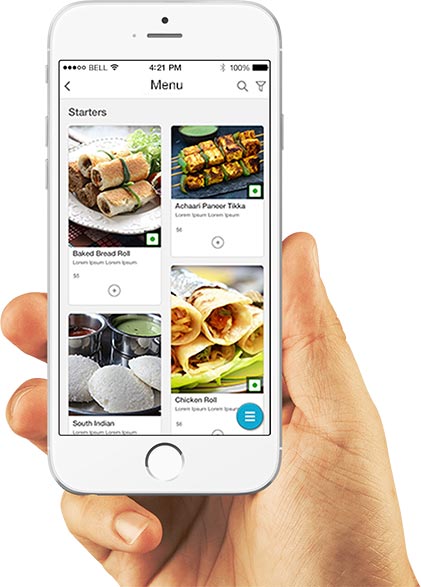
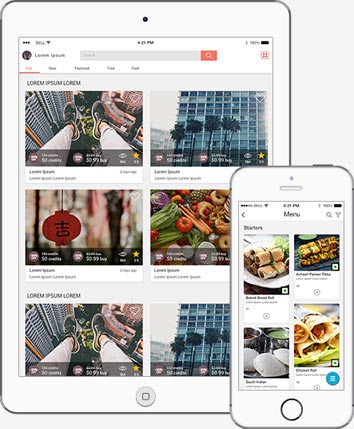
Display your entire catalogue as per the products' attributes & specifications. Allow users the convenience of exploring & choosing among the best available options
Tell customers about all the nearby stores for locating their required products and services. Create personalized map locations, site addresses, store timings and all relevant information on-the-go
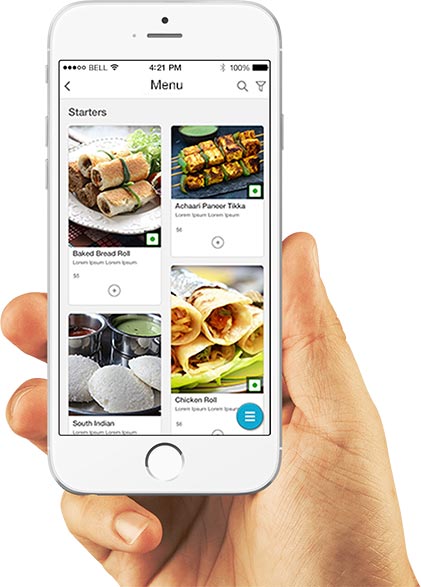
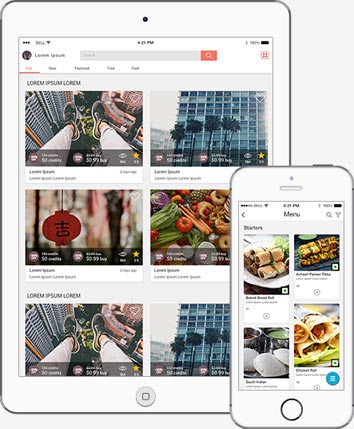
Maintain & enhance your users' experience by keeping them updated about all your social happenings. Enable features of Social Marketing, Event Promotions & Social Connectivity to instantly turn user attention
Categorize your product images into a beautifully laid out gallery segment, with proper distinctions & info. Easily sync your Facebook or Picasa social pages for listing all the visual updates.
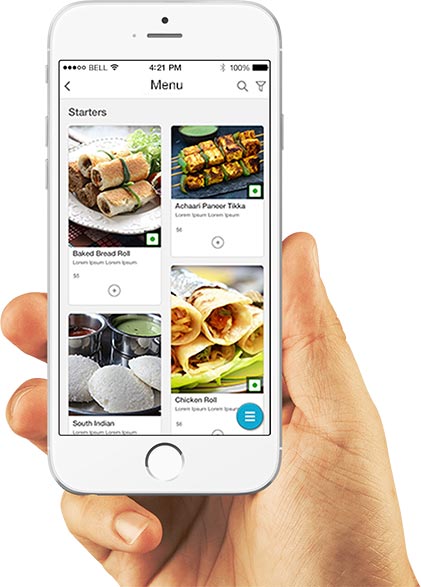
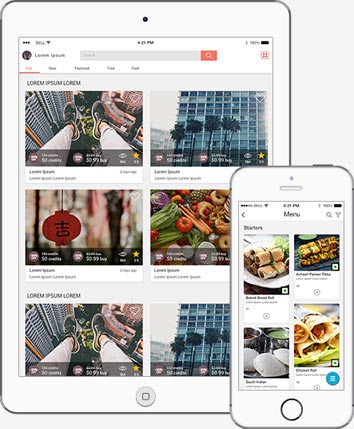
Feel the power of editing content to create visually enticing display formats. Create easy-access options for other pages & sections like blogs, newsletters, web-pages etc.

 CHOCO COUPONS
CHOCO COUPONSGive users a valid reason to frequently avail your services, by presenting them exciting rewards & promotional coupons. Showcase a range of predefined coupons for all user groups
read moreCreate new conversions channels and repeated sales through customized coupon packages. Provide options of percentage based or fixed value discounts to clients. Monitor and set discount limits according to premium or basic user base.
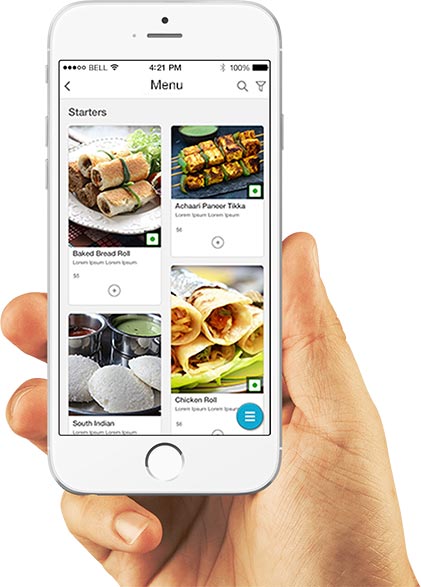
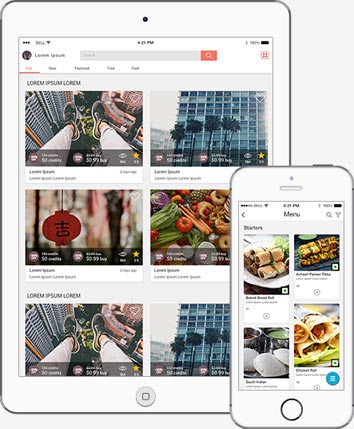
Take control of the offerings by assigning different set of rules and encashing limits with each coupon label. Define parameters of usage, maximum validity, maximum/minimum spends etc. along with each offering.

 CHOCO USERS
CHOCO USERSOffering simpler layouts and windows for registrations makes your services seem more friendly and interactive to clients. Let your users experience the comfort of creating profiles through their social handles and escape the tedious process of manual registration.
read moreSet Mandatory or Optional registration as per your requirements. Re-invoke sign-up prompts under specific circumstances during registration. Define limits of prompts and their positioning within or outside the app.
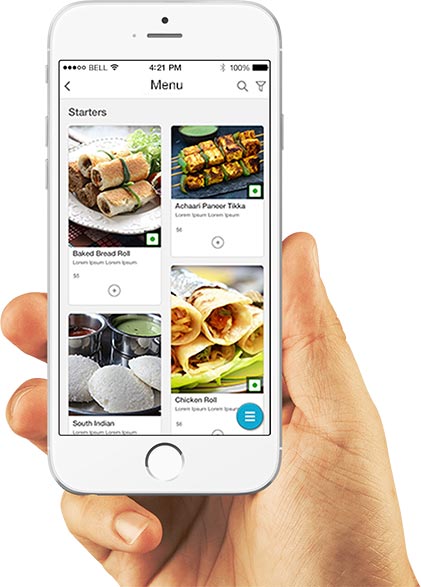
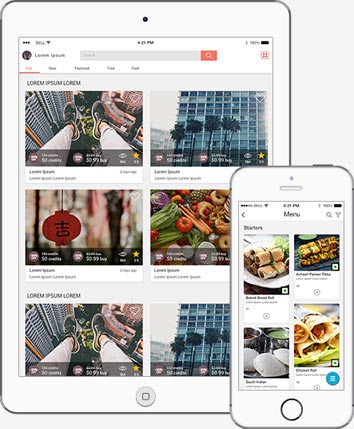
Divide users into groups based on their registration status (Guest or Valid Users). Ask limited user information in different places based on section intensity. Set the fields of information you wish to gather from users, and further segregate them based on available data.
Verify users by sending Mail or SMS with verification link on their provided mobile numbers or Email ID. Set mails or texts to be triggered on events of registration, verification, or reset password etc.
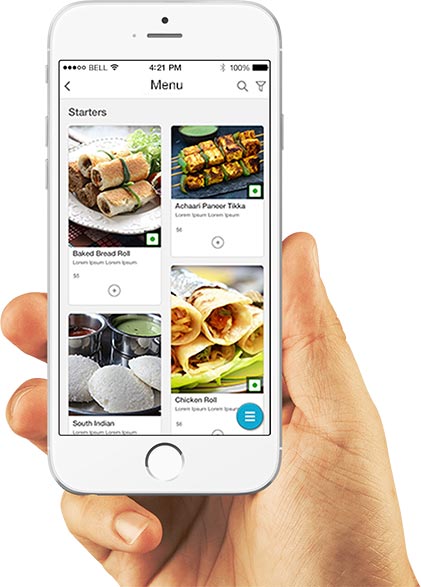
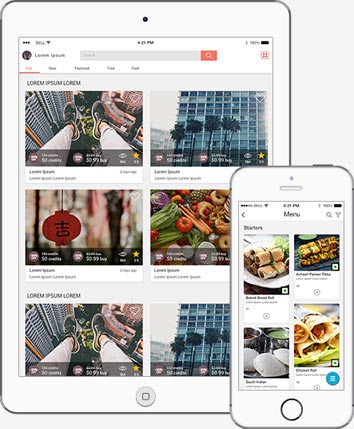
Allow login and accessibility from multiple devices of same users, simultaneously. Manage whether the previous sessions will be expired when users decide to login from a different device.

 CHOCO HELPER
CHOCO HELPERGive the assurance to your clients that their queries will be solved instantly by your skilled back-end team. Offer timely support by adding sections of help & assistance on your different product pages or ask for user responses through the feedback box.
read moreCustomers are the most significant aspect for the success of your business. Identify what your services lack by providing them the opportunity to give their valuable reviews and ratings.
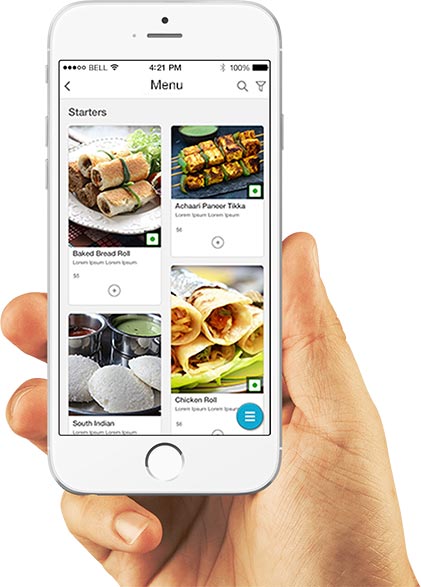
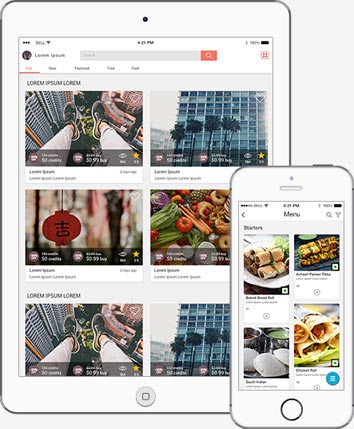
Allow the clients to share testimonials and after-service experiences. Add smart features & prompts with the ease of adding pictures, files or screenshots. You also get the comfort of adding multiple sets of surveys related to pre & post sales feedbacks.
Adding HELPDESK option allows you to identify the concerns or queries mostly faced by clients. Manage features of prompting email, generating tickets or help windows with each query. Create different query groups to ensure each gets responded by assigned representative at back-end.
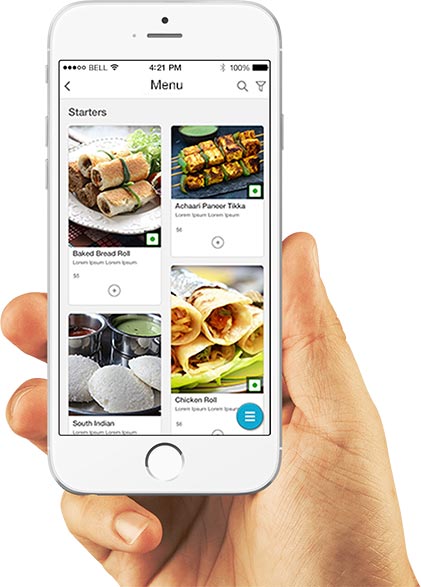
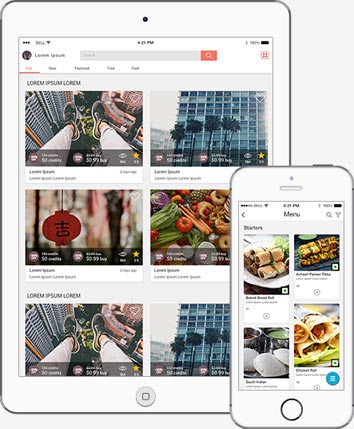
Insert visual tutorials at required places so that clients can relate more with your services. Add options of rich content, infographics or images to be included in different tutorial sections. A complete set of FAQs can save precious time for users to clear their doubts.

 CHOCO PUSH
CHOCO PUSHIt's essential to have a well equipped and enabled system of sending timely reminders or alerts to users. Notify your clients about the latest advancement, upgrades or events related to your business.
read moreCreate multiple segments for alerts & notifications on the basis of generic reminders, app updates, latest events, subscriptions, payments or location etc.
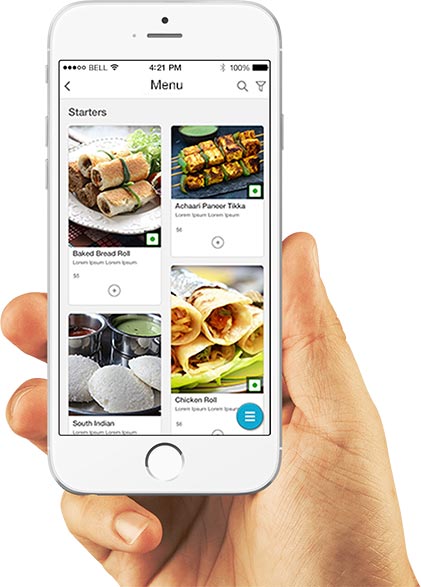
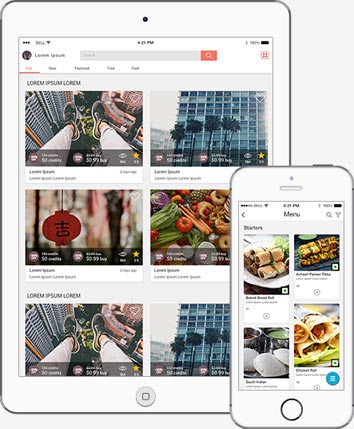
Define specific events and circumstances for sending alerts or notifications automatically. Create critical alerts for issues of account authentication, payment, subscriptions etc. Set whether alerts will be sent within app, or on notification bar and further add options to change content or layout size.
Create various Audience Groups to be targeted individually for different alerts. Users can be segregated based on their different attributes (like, age, gender, interests etc.). You can further filter targets based on their device type or location.
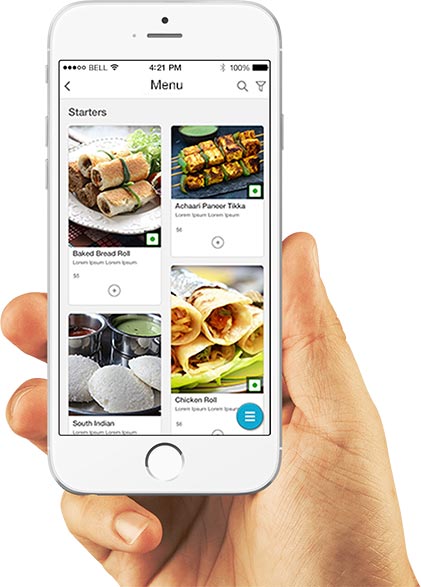
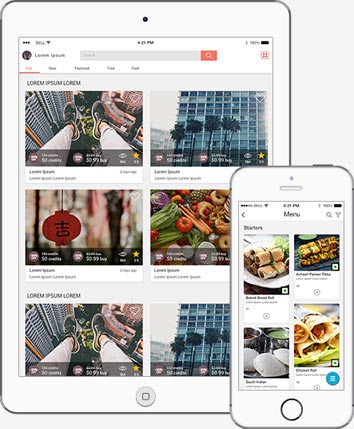
Personalize the set of alerts & notifications as per different users. Predefine the limits in sending reminders to individual users on timely basis. Add options of translating the content before finally sending them, in case of location based alerts.

 CHOCO REWARDS
CHOCO REWARDSMake your users feel exclusive and privileged through an array of rewards in offering. Provide them with the best of the luxuries in the bag.
read moreKeep up with the flow of user traffic by attracting them with compelling rewards and prizes. Assign reward labels with options of user registration, initial purchases, social sharing, referrals etc.
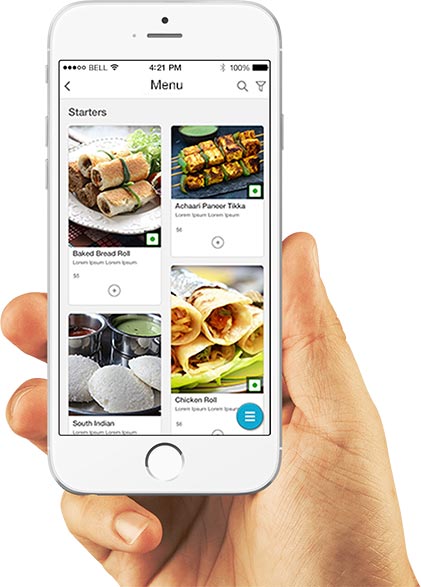
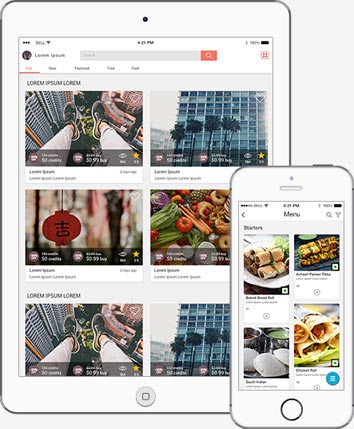
Attach credentials with the rewards in offering and make them seem more personalized. Provide special entitlement to elite user groups with different sets of applicable conditions.

 CHOCO BOOKING
CHOCO BOOKINGProvide users with the convenience of not standing in long queues and order anything they wish for, with just a click of the button. Book, Reserve, Shortlist or Wishlist, customers have a myriad of options to try.
read moreProducts or services, let the users decide what they seek to rent or purchase. The best part is that you get to showcase all in one go, while the users can shortlist among their respective prerequisites at ease.
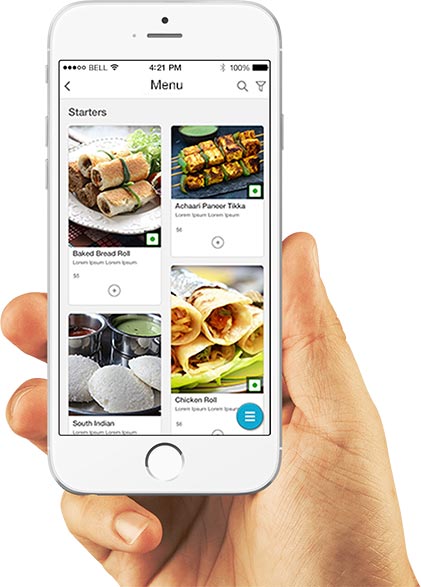
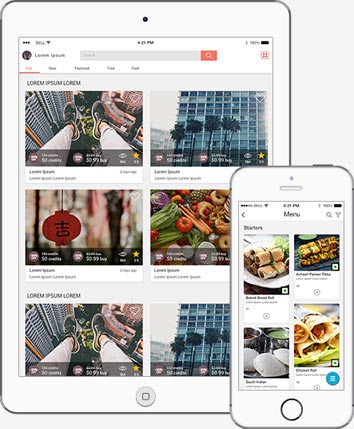
Set limitations and prefix numbers in the booking table as per availability, value or quantity etc. Add/ remove features of timely reminders, auto scheduling, payable amount (full/partial) or slot availability as per convenience.

 CHOCO STOCK
CHOCO STOCKKeeping count of your products, their attributes (price, quantity, usage etc.), availability and stock has never been practical or easier, until now. Our tool offers the best suitable inventory and options as per your showcased catalogue.
read moreGet a full-fledged report of all your items/services in stock, on the basis of availability, discounts, sizes or value. Add Inventory of items or variations separately for each store allocated to you.
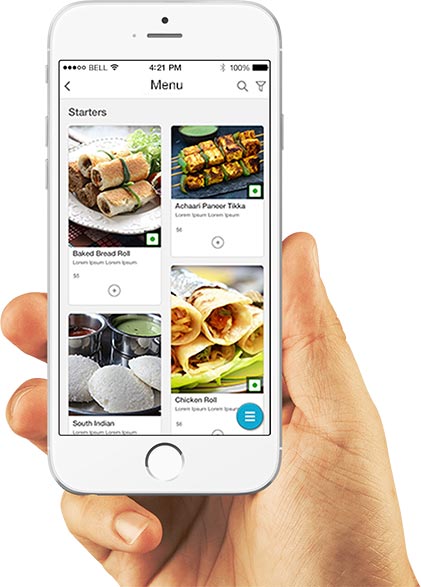
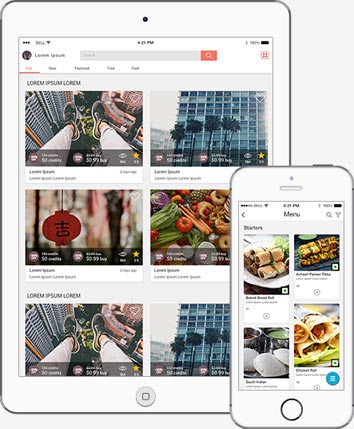
Define, Set or Change pricing of items as you like. Include taxes and manage other additional product charges on the basis of geography, bulk order, duties levied, discount, packaging, delivery or gifting.
Offer users the flexibility of paying full or partial amount during advance booking. Add or remove the options of Pay On Delivery, Booking Without Payment etc.
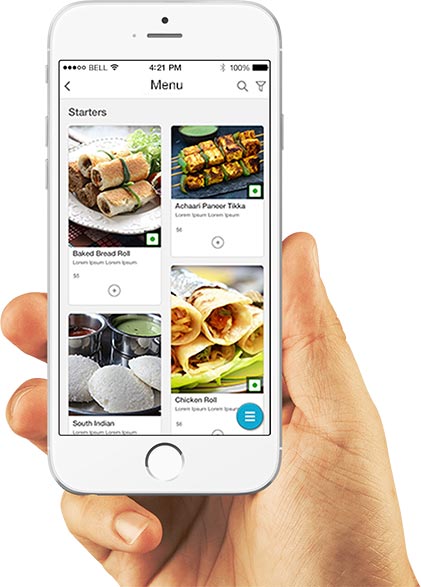
| Choco Stock | ||||
|---|---|---|---|---|
| Inventory | START | GROW | EXCEL | ELITE |
| Add stock for Individual Items or variations like color, size, etc. |  |
 |
 |
 |
| Set Product wise discounts – Fixed Value of Percentage wise |  |
 |
 |
 |
| Add Inventory of items or variations separately for each store |  |
 |
 |
 |
| Pricing | ||||
| Display pricing for different products in your store |  |
 |
 |
 |
| Set individual price for unique items like multiple variations of same product |  |
 |
 |
 |
| Taxes | ||||
| Add taxes with multiple options like - state / city taxes, Included or Not in total amount |  |
 |
 |
 |
| Set multiple Tax identities with different values levied on total, category, or another tax |  |
 |
 |
 |
| Flexible options like percent or fixed values and conditions like (if >, if <, if >=, etc.) |  |
 |
 |
 |
| Charges | ||||
| Add charges like Packing, Delivery, Gifting, Convenience charge etc. |  |
 |
 |
 |
| Flexible options like percent or fixed values and conditions like (if >, if <, if >=, etc.) |  |
 |
 |
 |
| Options | ||||
| Charge full cost at the time of advance booking or allow booking without payment |  |
 |
 |
 |